What to do if your computer gets a virus
Computer viruses can be dangerous and should be taken seriously, but there are ways to remove them before serious damage is done. We'll go through the basic steps of virus scanning and removal, but keep in mind that it may still be necessary to hire a technical support professional to completely remove the virus and repair your computer.
Antivirus software
First, if you don't already have an antivirus program, install one. Be sure you only have one antivirus program installed because having more than one can cause significant problems. Examples of antivirus software include Bitdefender, Norton, and Kaspersky.
Run a system scan
Once you've verified that your antivirus program is running, begin a scan. If you're unsure how to do this, review the documentation for your antivirus program, which usually can be found on the developer's website. Some programs offer several types of scans, and you may want to run the most thorough type, usually called a full system scan. This may take several hours. Usually, you do not need to remain at the computer during the scan.
If no viruses or malware are found but you are still experiencing problems with your computer, try other troubleshooting techniques or have your computer assessed by a support professional.
Review discovered threats and recommended action
Either during the course of the scan or when it's complete, the antivirus program will notify you of discovered threats and recommend various courses of action. Usually, the recommended action for each threat is the best choice. If the antivirus is unable to remove any threat, don't ignore it. Investigate how to proceed with some Internet searches or by contacting a professional. The support team for the antivirus program can often help you at this point.
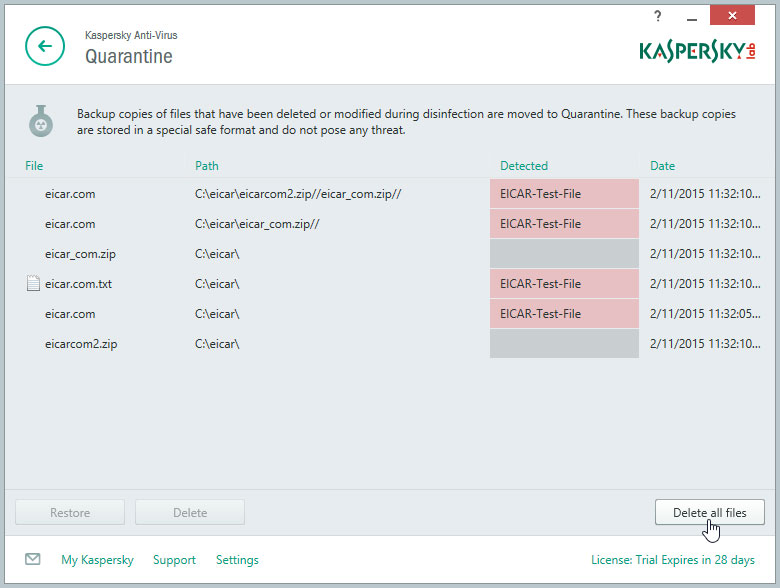
Malware
Your antivirus program may be bundled with an anti-malware program. If it isn't, you may want to install an anti-malware program and run a scan. This can help to find any malware your antivirus may have missed. Antivirus and anti-malware programs scan for slightly different things but they work similarly, so you can follow the same steps in this tutorial.
If all else fails
If you are unable to remove the virus—or if your programs or operating system are damaged beyond repair—it may be necessary for you to erase the hard drive and reinstall your operating system and programs. At this point, you may want to consider hiring a technical support professional, but it is still possible to do this yourself. If you perform a full reformat of your hard drives during this process, it is almost guaranteed to eliminate even the most pernicious viruses, but all data on your drives will be lost. This is one of many reasons it is crucial to keep regular backups of your data before your computer develops any significant problems. If you restore data from backups after reformatting your hard drive, perform a virus scan on the restored data to be sure it is not infected with a virus.
No comments:
Post a Comment